UPDATED October, 2019!
PRC removed Gcash in the payment section :(
You can NO longer used Gcash in paying PRC online appointment.
Newly added mode of payment as of Sept. 2019 is PAYMAYA
I made this video using PAYMAYA as mode of Payment.
_________________________________________________
Hi! Thank you for visiting my blog!
For first timer PRC Examinee, God bless you as you do your review.
For passer, congratulations! Check your ratings HERE
Below are the steps in processing ONLINE PAYMENT FOR PRC EXAMINATION & INITIAL REGISTRATION using GCash as your payment method.
To do this you must have a verified GCash account, below are the steps:
1. CLICK HERE for Gcash Registration
2. CLICK HERE to Install Gcash app
During set up you will be ask for a referral code, use chHwa0d as the referral code.
4. Load/Cash-in your Gcash through 7/11
-Open your Gcash app and click
1. cash-in button
2. choose 7/11,
3. enter the amount you want to cash-in, and
4. click generate Barcode.
5. Go to the nearest 7/11 convenience store with your Barcode proceed to the counter and present your Barcode and payment.
If the cash-in was successful, SMS will be sent to your phone.
For more info about GCASH visit https://gcash.com/frequently-asked-questions
If your Gcash is okay, now you are ready to pay.
NOTE: Huwag po kayo mag transact sa PRC if wala pang laman ang Gcash account niyo dahil mag pending at error lang po ito.
If you want a hassle free transaction you can use my GCash account just message me by clicking HERE
Now LET's get started:
Step 1 -Visit PRC LERIS site at http://online.prc.gov.ph/Home and click REGISTER.
(If you don't have an account yet)
When you are done creating your account click SIGN IN as shown in the image below:
Watch this video below to know how to do initial registration.
(Ito naman po ay para sa nakapasa na of any PRC exam)
BELOW are the screenshot images of of the steps by steps process as shown in the videos above.
Paki basa po hanggang ibaba dahil may mga additional tips po akong dinagdag.
Step 2 -Select transaction
Step 3 -Transaction
A. For LET Takers choose EXAMINATION then click proceed
NOTE: I don't have screenshot for this, just make sure to fill the ff:
Name of Examination
After this proceed button, you have to fill in your school and more info. just make sure you fill in all necessary information needed for you to take the exam. (For payment section please refer to Step # 5 onward)
B. For LET Passers
Choose Initial Registration and choose Professional Teacher and inter your NOA Number and hit proceed.
Step 4 -Select the nearest PRC regional office
Step 6.1 Payment section, here you have 3 options:
First Option is online payment,
Under ng LANDBANK button ay Landbank, BancNet at Gcash.
-If you choose landbank make sure you have an account that is registered to iAccess CLICK HERE.
-If you have BancNet ATM card then choose this option.
-If wala ka sa dalawa na un mag Gcash ka nalang Paymaya ka nalang po.
-If wala ka sa lahat ng mga ito, PRC Cashier po ang piliin mo.
Step 7 -Choose GCash as your payment option then hit submit
Step 8 -Check the small box for terms and conditions and enter your Gcash Number (The number that you have used in registering GCash account) then hit submit
Step 9 -Wait for SMS to arrive in your phone. (Make sure that your phone has signal)
Step 10 -Final process to Paid/Pending
- When you received the SMS, reply your 4 digit Gcash Mobile PIN within 5 minutes.
Do not refresh or press back the page unless it is confirmed Paid/Success.
What if PENDING ka parin after mo mag bayad? .
SAGOT 1: Send an email at prc.helpdesk2@gmail.com or proceed to your chosen appointment place with your proof of payment.
SAGOT 2: - Do it on your own, like what I did.
E contact ang LANDBANK COSTUMER SERVICE para ma confirm mo if pumasok ba ang bayad mo succesfully sa PRC.
Option 1 - TELEPHONE: 1-800-10-405-7000 (Use PLDT Landline for free) then Pres 0(Zero) para makausap ang operator then pres 3 for online banking.
Based on my own experience pag tumawag kna sa LANDBANK para makuha ang 6 digit ref. #. need po nila ang mga sumusunod:
-FULL NAME mo
-Magkano at kailan nabayaran (Kasama un sa Gcash Ref. #)
-Mobile Number ng Gcash
-Kanino nakapangalan or may-ari ng Gcash
Sabi ng LANDBANK operator na nakausap ko 3-5 banking days bago mag paid/verify sa PRC LERIS site.
Bibigyan ka nila ng 6 digit ref. #. that will served ay proof to PRC payment.
TANONG: What if appointment date mo na tapos pending kapa rin kahit na kaltas na sau ang bayad?
SAGOT: Punta ka sa PRC kung saan ka naka appoint then present the 6 digit ref. #. from landbank to PRC personnel at itatawag ng PRC sa ITC PRC Main Office to verify or e trace ito.
Wait ka lang mga 20-30 minutes para mag paid na ang transaction mo sa LERIS site.
Hanap ka ng internet shop sa malapit para mag print. Then balik ka ulit sa PRC para ma process mo na ang iyong Examination or Initial Registration.
Option 2 - EMAIL: customercare@mail.landbank.com
or
reach then in FB MESSENGER: https://www.facebook.com/landbankofficial/
-LANDBANK messenger is online from Monday to Friday 8:00AM to 10:30PM except Holidays.
Option 3- Contact GCASH hotline number if Gcash ginamit mo pang bayad,
using your Globe CELLPHONE Number Dial 2882. You must have atleast 1 piso balance.
-Pag tumawag kana magbibigay yan ng options, pres mo 0 pra makausap ang operator then pres 3 pra sa Electronic Banking, then wait mo nlang na sasagutin ka ng operator.
NOTE: Dahil pending ka di mo ma print ang kailangan mong document, sa PRC mo na itanong ang next step.
When Paid the print button will appear. Print the document and go to PRC Office on your scheduled/appointment date.
DONE!!!
My latest Videos below:
If this blog was able to help you (dahil wala na daw libre ngaun)
please subscribe to my YouTube channel,
just CLICK HERE
If you want to use my GCash account or inquiries?
CLICK HERE to PM me in my messenger. God bless you po!
PRC removed Gcash in the payment section :(
You can NO longer used Gcash in paying PRC online appointment.
Newly added mode of payment as of Sept. 2019 is PAYMAYA
I made this video using PAYMAYA as mode of Payment.
_________________________________________________
Hi! Thank you for visiting my blog!
For first timer PRC Examinee, God bless you as you do your review.
For passer, congratulations! Check your ratings HERE
Below are the steps in processing ONLINE PAYMENT FOR PRC EXAMINATION & INITIAL REGISTRATION using GCash as your payment method.
To do this you must have a verified GCash account, below are the steps:
1. CLICK HERE for Gcash Registration
2. CLICK HERE to Install Gcash app
During set up you will be ask for a referral code, use chHwa0d as the referral code.
4. Load/Cash-in your Gcash through 7/11
-Open your Gcash app and click
1. cash-in button
2. choose 7/11,
3. enter the amount you want to cash-in, and
4. click generate Barcode.
5. Go to the nearest 7/11 convenience store with your Barcode proceed to the counter and present your Barcode and payment.
If the cash-in was successful, SMS will be sent to your phone.
For more info about GCASH visit https://gcash.com/frequently-asked-questions
If your Gcash is okay, now you are ready to pay.
NOTE: Huwag po kayo mag transact sa PRC if wala pang laman ang Gcash account niyo dahil mag pending at error lang po ito.
If you want a hassle free transaction you can use my GCash account just message me by clicking HERE
Now LET's get started:
Step 1 -Visit PRC LERIS site at http://online.prc.gov.ph/Home and click REGISTER.
(If you don't have an account yet)
When you are done creating your account click SIGN IN as shown in the image below:
Watch this video below to do PRC examination procedure
(Ito ay para sa mag eexam pa lamang)
Watch this video below to know how to do initial registration.
(Ito naman po ay para sa nakapasa na of any PRC exam)
BELOW are the screenshot images of of the steps by steps process as shown in the videos above.
Paki basa po hanggang ibaba dahil may mga additional tips po akong dinagdag.
Step 2 -Select transaction
Step 3 -Transaction
A. For LET Takers choose EXAMINATION then click proceed
NOTE: I don't have screenshot for this, just make sure to fill the ff:
Name of Examination
SELECT . . .
Examination Type
Date of Examination
SELECT . . .
Place of Examination
SELECT . . .B. For LET Passers
Choose Initial Registration and choose Professional Teacher and inter your NOA Number and hit proceed.
Step 4 -Select the nearest PRC regional office
Step 5 -Select your preferred appointment place and hit proceed. NOTE: Pwde po kayo mag process sa pinakamalapit na PRC Branch, dahil ito ay appointment lamang as long as kaya mo puntahan, dahil personal kang mag submit ng mga requirements for PRC.
Step 6.1 Payment section, here you have 3 options:
First Option is online payment,
Under ng LANDBANK button ay Landbank, BancNet at Gcash.
-If you choose landbank make sure you have an account that is registered to iAccess CLICK HERE.
-If you have BancNet ATM card then choose this option.
-If wala ka sa dalawa na un mag Gcash ka nalang Paymaya ka nalang po.
-If wala ka sa lahat ng mga ito, PRC Cashier po ang piliin mo.
6.2 Second option: PRC CASHIER, pag ito pinili mo sabay na sa appointment mo ikaw mag bayad. Dalawa ang pipilahan mo during appointment 1.) sa Payment 2.) Processing.
Make sure na ready na mga documents mo para sa appointment mo. Pending ung status mo pero may reference number kana. E screenshot mo ang reference number at wait mo nalang ang appointment schedule mo.
DONE!!! as in, tapos na ang online process mo. Congratulations!
Make sure na ready na mga documents mo para sa appointment mo. Pending ung status mo pero may reference number kana. E screenshot mo ang reference number at wait mo nalang ang appointment schedule mo.
DONE!!! as in, tapos na ang online process mo. Congratulations!
Dapat may ganito kang screenshot na maipakita sa Cashier ng PRC branch kung saan ka naka appoint during your appointment date!
6.3 3rd option newly added just this Dec. 27, 2018 ang UCPB (United Coconut Planters Bank) ito po ay sa over the counter ng UCPB Branch ka mag bayad, 2 to 3 banking days bago mag paid sa LERIS account mo.
Pag paid na saka pa lalabas ang PRINT DOCUMENT Button sa LERIS account mo. Pwde mo na e click at e print ang PRC docs mo.
6.1 Continuation of ONLINE PAYMENT procedure:
A popup window will appear just tap submit
Step 7 -Choose GCash as your payment option then hit submit
Step 8 -Check the small box for terms and conditions and enter your Gcash Number (The number that you have used in registering GCash account) then hit submit
Step 9 -Wait for SMS to arrive in your phone. (Make sure that your phone has signal)
Step 10 -Final process to Paid/Pending
- When you received the SMS, reply your 4 digit Gcash Mobile PIN within 5 minutes.
Do not refresh or press back the page unless it is confirmed Paid/Success.
What if PENDING ka parin after mo mag bayad? .
SAGOT 1: Send an email at prc.helpdesk2@gmail.com or proceed to your chosen appointment place with your proof of payment.
SAGOT 2: - Do it on your own, like what I did.
E contact ang LANDBANK COSTUMER SERVICE para ma confirm mo if pumasok ba ang bayad mo succesfully sa PRC.
Option 1 - TELEPHONE: 1-800-10-405-7000 (Use PLDT Landline for free) then Pres 0(Zero) para makausap ang operator then pres 3 for online banking.
Based on my own experience pag tumawag kna sa LANDBANK para makuha ang 6 digit ref. #. need po nila ang mga sumusunod:
-FULL NAME mo
-Magkano at kailan nabayaran (Kasama un sa Gcash Ref. #)
-Mobile Number ng Gcash
-Kanino nakapangalan or may-ari ng Gcash
Sabi ng LANDBANK operator na nakausap ko 3-5 banking days bago mag paid/verify sa PRC LERIS site.
Bibigyan ka nila ng 6 digit ref. #. that will served ay proof to PRC payment.
TANONG: What if appointment date mo na tapos pending kapa rin kahit na kaltas na sau ang bayad?
SAGOT: Punta ka sa PRC kung saan ka naka appoint then present the 6 digit ref. #. from landbank to PRC personnel at itatawag ng PRC sa ITC PRC Main Office to verify or e trace ito.
Wait ka lang mga 20-30 minutes para mag paid na ang transaction mo sa LERIS site.
Hanap ka ng internet shop sa malapit para mag print. Then balik ka ulit sa PRC para ma process mo na ang iyong Examination or Initial Registration.
Option 2 - EMAIL: customercare@mail.landbank.com
or
reach then in FB MESSENGER: https://www.facebook.com/landbankofficial/
-LANDBANK messenger is online from Monday to Friday 8:00AM to 10:30PM except Holidays.
Option 3- Contact GCASH hotline number if Gcash ginamit mo pang bayad,
using your Globe CELLPHONE Number Dial 2882. You must have atleast 1 piso balance.
-Pag tumawag kana magbibigay yan ng options, pres mo 0 pra makausap ang operator then pres 3 pra sa Electronic Banking, then wait mo nlang na sasagutin ka ng operator.
NOTE: Dahil pending ka di mo ma print ang kailangan mong document, sa PRC mo na itanong ang next step.
When Paid the print button will appear. Print the document and go to PRC Office on your scheduled/appointment date.
DONE!!!
My latest Videos below:
If this blog was able to help you (dahil wala na daw libre ngaun)
please subscribe to my YouTube channel,
just CLICK HERE
If you want to use my GCash account or inquiries?
CLICK HERE to PM me in my messenger. God bless you po!




















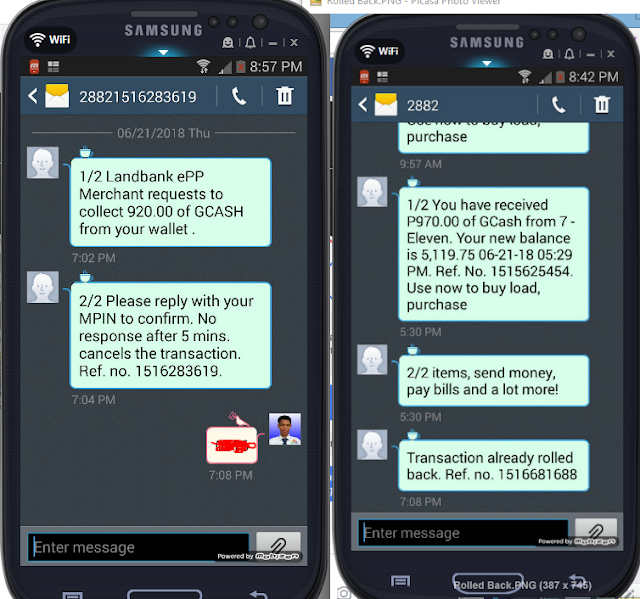


Comments
As long as you have a screenshot of it with the PAID remark. Send me a message here www.m.me/rollybmandado
ang Gcash ay tinangal na ng PRC
the best option po ay gamitin
ang PayMaya ito po ang link kung paano
https://youtu.be/z96uk9hWgBM
Please message me in my messenger
by clicking this link www.m.me/rollybmandado
ano pong dapat gawen?
Updated as of December 2019. Thanks
Understanding Payment Options and Payment
Status
https://youtu.be/6KAOEyxJK60
Kapag hindi po kc mag proceed sa landbank portal mag pending or maging cancelled po ang status.
Gawa nlang po ng new transaction or punta sa PRC branch kung saan ka nag appoint at doon mo bayaran ang na cancelled mo na appointment.
Paki panood nlang po sa YouTube channel ko mam ang iba pang video ko.
God bless po